Sunday, October 25, 2015
How to Remove a White Background from Clip Art in PowerPoint Easily
Below is a scope by @brookebrowntpt that I thought was helpful. She just discovered another PowerPoint feature that is pretty awesome. You know how some clipart, ususally .jpgs, have a white box around the image? Well in this scope she shows you how to remove it. Most newer clip art images are .png's and don't have the white box but a lot of the older clip art does. Brooke has just saved a lot of older clip art from the dumper with her easy to do
PowerPoint fix.
7 Free Readers' Theater Scripts for Halloween
 Below are 6 readers theater scripts that can be used during the Halloween season. When I taught reading, my students and I loved to do readers' theater and turn them into "old time" radio shows, podcasts really. They would create a short intro, gather a few props we made need for sound effects and get to reading and recording. No fuss with costumes or scenery. Really helped with fluency and reading with expression. Sometimes we even listened to a previous years' recording and tried to guess who played what part and how they're interpretation was different or similar. We often read the script more than once.
Below are 6 readers theater scripts that can be used during the Halloween season. When I taught reading, my students and I loved to do readers' theater and turn them into "old time" radio shows, podcasts really. They would create a short intro, gather a few props we made need for sound effects and get to reading and recording. No fuss with costumes or scenery. Really helped with fluency and reading with expression. Sometimes we even listened to a previous years' recording and tried to guess who played what part and how they're interpretation was different or similar. We often read the script more than once.
- The Hallo-weiner
- The Boy Who Wanted the Willies
- How to Catch Monsters Gr.1-3
- Bats in the Bellfry Gr. 6-9 Same page as above script.
- The Old Lady Who was Not Afraid of Anything
- The Haunted Castle
- A Fun Onomatopeia Script
Below are 7 more resources for free readers' theater scripts that can be used throughout the year. Includes a variety of levels.
Wednesday, October 21, 2015
Great message from Doc Brown on the Future
Doc Brown's message
Today is the day Doc Brown sent Marty McFly Back to the Future. So here is a message for you from the Doc himself.
Posted by news.com.au on Tuesday, October 20, 2015
Friday, October 9, 2015
How to Add an On Air Periscope Button to Your Blogger Blog - Easy!
I love Periscope. If you don't know what Periscope is you have to check it out. It's a FREE live streaming app that is being used worldwide. Perfect way to connect with your followers and customers!
I'm really lovin' all of the new features Periscope has been rolling out. The "On Air Periscope Button" is especially cool for bloggers since it will alert anyone visiting your blog that your live on Periscope and with one click they can watch you. I haven't scoped yet but as soon as I get my courage up I will. I added the button so it will be there when I do.
Here's how you can add the button to your blogger blog too.
(You must have a Twitter account to do this.)
Go to https://www.periscope.tv/embed. Now just add your broadcaster name (Twitter username) and choose the size button you want. I chose large.
Click on "Create Button".
Next copy the embed code and head over to your blog.
Paste in your embed code. You can add a title if you wish. Click "save".
Lastly click on "Save arrangement".
Your "On Air Periscope Button" is now live on your blog. Your button is blue and will turn to red when your live on Periscope. Your readers can click the button, a new window opens up, and your broadcast begins automatically. They can view your broadcast from their phone, iPad or computer. Viewers will not be able to comment or give hearts from their computer however, only mobile devices.
Tuesday, September 29, 2015
Halloween Clip Art Mix it Up! - Frames and Elements and a Fun Freebie!
You can use this set alone or mix and match with either one of my page divider sets (see below). It includes 5 rectangle and 5 square frames, along with 4 characters and candy. All line art is included. 50% off for the first 48 hours in my store.
And now for the freebie. I had fun making these cute Halloween paperclips. I think they turned out pretty awesome. I have included full and half clips as well as the striped clips. Enjoy!!!
Sunday, September 27, 2015
Oodles of Halloween Page Dividers
I can't believe it's almost October. I just looked out the window and noticed the leaves are starting to fall. Oh my! Speaking of October, I have been working on these two Halloween page divider sets and finally got them into my store. They're both 50% off for the first 48 hours, so if you like them why not get both. The bright Halloween colors coordinate perfectly. Click on either image to view in my TpTstore.
Tuesday, September 22, 2015
Create your own Peanuts Character Online and Use as a Story Starter!
Hooray for Peanuts! I love when movie studios put out quality interactives that can be used in the classroom. The makers of the upcoming Peanuts movie have done just that with Peanutize Me which lets you create your own Peanuts character. It's an easy to use website with lots of fun options to choose from when creating your Peanut's style character. With a great selection of backgrounds too these could make great story starters. No sign up (or e-mail) is required and when your done you can download your character as a picture or wallpaper. Fast and easy. Pretty cool!
Below is a character I made. Cute!
Charles M. Schulz's characters from "Peanuts" will be making their big-screen debut on November 6th. Looks promising.
If you're interested in more about Charles Schultz I recommend these resources.
Below are two neat videos I discovered that kids will enjoy from Muffalo Potato. Learn to draw these characters using letters and numbers. Neat concept.
Sunday, September 20, 2015
3 Halloween Clip Art Collections to Spruce up your Printables and Product Covers
I just added these colorful Halloween themed clip art sets. The frames have a fun "shiny" look. Each frame set has 17 frames with 4 versions each. There are 68 png frames in each set. The frame sets are easy to mix and match with the coordinating papers. There are 33 papers in the paper set. Each set is 50% off for the first 48 hours in my TpT store.
Mega Halloween Background Paper Collection
Wednesday, September 16, 2015
You've been Framed! New Creative Clip Art for Commercial/Personal Use
I've added lots of new frame and background paper collections to my TpT Store. In fact, I've added so many new clip art collections that I can't show them all here. So after checking these out head over to my store and see the rest. Most of my collections mix & and match pretty well so they are easy to use. In the graphic above I've used a frame from my "Funky Chunky" frame collection and a paper from my "Scratched White Line" paper collection. I think they look great together. Don't you? Oh and one more thing. Make sure you don't miss the fun freebie at the bottom of this post. Thanks for stopping by!
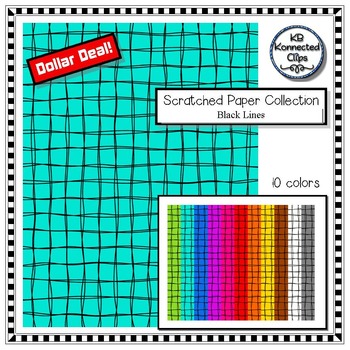
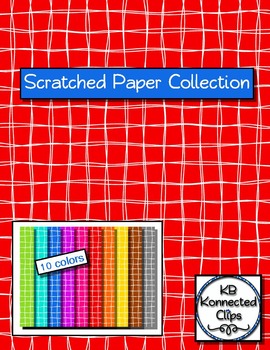
 Freebie!
Freebie!5 Tools for Generating Blog Post Ideas and Titles that Attract Readers
Want to create blog titles that will catch the eyes of potential readers and get inspiration for new blog posts as well? I sure did and when I learned about Portent's Content Idea Generator, from social media expert Kim Garst, I just had to check it out. I was pleasantly surprised to see that a tool like this could actually work for me, especially when I get the dreaded "blogger's block". Now some of the suggestions from Portent's were rather silly so I thought I would see if there were other similar tools out there.
I looked around and found four others to share with you. I really liked BLOGABOUT, Blog Title Generator, HUBSPOT'S BLOG TOPIC GENERATOR and tweak your Biz. To use these generators all you need to do is add a key word or two and click to get suggestions for titles and posts. Easy peasy! After reading some of the suggestions generated (see below) I can see how they will attract readers. For me these are terrific time savers. It's unbelievable how much time I have spent trying to come up with post titles. Hope they save you time too and maybe give you inspiration for future posts.
Click on any image to check it out.
To show you an example of what is generated I put "classroom behavior" into the search. Below are some of the titles generated. Not bad, huh?
- Back To Basics. The 3 Fundamentals That Everyone Always Forgets About Classroom Behavior.
- Seven Common Misconceptions About Classroom Behavior.
- The Modern Rules Of Classroom Behavior.
- Learning Classroom Behavior Can Be A Disaster If You Neglect These Seven Rules.
- The Most Unconventional Ways to Learn Classroom Behavior.
- Ten Ways To Have Fun Learning Classroom Behavior.
- The Classroom Behavior you should be working on.
- Not getting all you want in Classroom Behavior? Take these steps.
Check out these time saving generators and let me know what you think.
BTW...I highly recommend following @KimGarst on Periscope and Twitter for super social media marketing strategies like this one.
Sunday, August 30, 2015
Finally a Way to Recycle Old Markers - Crayola ColorCycle

I am happy to share with you that Crayola now has a program for recycling markers (any brand) and students can play a big part. It's called ColorCycle. This is totally awesome! As an art teacher you can imagine how many markers I have thrown away over the years. Makes me cringe just to think about it.
"ColorCycle is a great opportunity for teachers and their students to explore eco-friendly practices. Specially developed standards-based lesson plans are available to enrich instruction and promote lively class discussions."
Love that the shipping is free. FedEx picks it up too? Sounds like an incredible program. Unfortunately Crayola ColorCycle is only for the U.S. and part of Canada. I found out about Crayola ColorCycle via Glitter Meets Glue Designs on Facebook.
It's very nice that they also include lesson plans and I'm sure creative teachers everywhere will create even more authentic lessons based on this program. Not only recycling and such, but my mind is exploding with math ideas at the moment. Just off the top of my head I thought of counting, graphing opportunities, probability etc. Tons of ideas for all age levels. What about you? What kind of lesson would you teach while your school participates in Crayola ColorCycle.
The Sunday Scoop Linky
I have linked up with The Teaching Trio for The Sunday Scoop. This is a fun linky. I noticed many people have laundry as one of the "3 things I have to do...". I'm so thankful that my husband does ALL of our laundry. Gives me more time to create for TpT!
There is really only one thing I have to do and that is visit my Dad in the hospital. He has been in there with a nasty infection since August 5th. He is finally on the mend and I am so grateful. He still has a ways to go to get back to his old self but he is definitely headed in the right direction. Love my Dad!
Thursday, August 13, 2015
Free Passes to National Parks for 4th Graders - 2015 - 2016 School Year
 Share with your 4th graders. For the 2015-16 school year, 4th graders in the United States can sign up for free admission (families included) to America's National Parks. Learn more at Every Kid in a Park. This could really save some families some money.
Share with your 4th graders. For the 2015-16 school year, 4th graders in the United States can sign up for free admission (families included) to America's National Parks. Learn more at Every Kid in a Park. This could really save some families some money.
Looking for a National Park near you? Here is a list of National Parks by State. I've been to 3.
All of them were terrific and well worth the trip. I was a little claustrophobic in the caves, but would definitely do it again. Which parks have you been to. Any recommendations? Let me know in the comment section below.
Track Your Rank on TpT - Quick and Easy!!!
 Finally an easy way to check your rank on TpT. The Colorado Classroom has created a tool where you just type in the name of your store and you receive your TpT ranking. No more searching through pages and pages of stores on TpT to find your ranking. This is genius and so helpful. I don't use my TpT ranking to compare myself to others. That's to stressful for me. I use it to compare how I'm doing from one month to the next.
Finally an easy way to check your rank on TpT. The Colorado Classroom has created a tool where you just type in the name of your store and you receive your TpT ranking. No more searching through pages and pages of stores on TpT to find your ranking. This is genius and so helpful. I don't use my TpT ranking to compare myself to others. That's to stressful for me. I use it to compare how I'm doing from one month to the next. The Colorado Classroom's tool has just saved me time and I certainly love that. I also checked out her store and it is very nice. Lots of goodies for 5th-8th.
So head over to the "Track you TpT Ranking" tool and give it a go. I'm curious. How do you use your TpT ranking? Let me know in the comments.
Monday, August 10, 2015
How to Add a Watermark to a Google Doc
I love the Gooru! He always has such great tips and tutorials. If you use Google Docs this is a great trick to add your brand's watermark on your products. Very easy to do.
From the Gooru: "Although Google Apps doesn’t yet have an official watermark tool for Google, I have found a cool workaround that allows you to create one yourself using any image you want! This trick is great for anyone who wants to add branding or a personal touch to any of their Google Docs."
Wednesday, August 5, 2015
How to Create a Clickable Collage for your Blog to your TpT Store - Step by Step
I just created a clickable collage for my last post and it was pretty easy so I wanted to share with you how to do it. Just follow the steps below to create your own. See the one I made previously here.
Part One
1. Go to PicMonkey I used the free version of PicMonkey to create my collage because everyone can access it. No need to create an account.2. Click on "collage" at the top. You can choose to you use their layouts or create your own. I created my own for this example.
 3. Choose your first image. Continue to add the images you want for your collage. I used my product covers for my images.
3. Choose your first image. Continue to add the images you want for your collage. I used my product covers for my images.
5. If the collage gets filled but you still have more images to add just drag the next picture to the bottom of one of the images already in the collage. When you see the highlight bar drop in your picture.
7. Now click "save" to save it to your computer. I saved mine as a png.
I changed the resolution of my collage to 3400 x 3400.
Part Two
8. Now you need to upload your collage image to the Internet. Picassa, Flickr, and Photobucket are great places to upload your image to. You can even do it to a secret Facebook page if you have one.
9. Once your image is uploaded, right click on it to "copy the image url".
Part Three
 10. Now head over to Image-Maps. It's free.
10. Now head over to Image-Maps. It's free.
11. Paste in the image's url and click "start mapping". Then click "click to continue".
 12. Close the yellow bar at top. Right click on one of the images and click on "create rect". Drag your cursor to create a box around it.
12. Close the yellow bar at top. Right click on one of the images and click on "create rect". Drag your cursor to create a box around it.
Add the url and title of the product from your TpT store. Then under the tab events click "target" and choose "blank". This will open the image in a new window for your readers. Do this for all images.
13. Once you have added all of the urls right click and choose get code. Choose the tab "html code". Scroll down and copy the code.
Part Four
 14. Now go to your blog and paste in the code. If you are using blogger just click on "HTML" (next to "Compose"). Paste in your code. Then click back on "Compose". Your clickable collage is now ready for your readers.
14. Now go to your blog and paste in the code. If you are using blogger just click on "HTML" (next to "Compose"). Paste in your code. Then click back on "Compose". Your clickable collage is now ready for your readers.I hope you liked this tutorial. If you have any questions just leave me a comment.
Subscribe to:
Posts (Atom)
















































